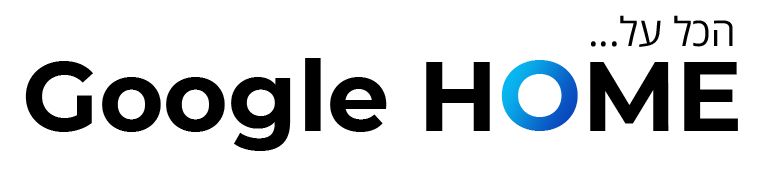היום שלכם עמוס ואתם מרגישים שאתם זקוקים לעזרה ? ברוכים הבאים למדריך החדש בסדרת המדריכים שלנו והפעם – מנהלים את היום עם Google HOME
כמו שלמדנו בעבר, מערכת גוגל הום מאפשרת לנו לנהל רשימת קניות, לשלוט בבקרי בית חכם, לשלוף כל פיסת מידע נחוצה מהרשת ולרגש אותנו עם שירים אהובים ברגעים המתאימים. אבל, חשוב שלמערכת ישנן גם יכולות שיוכלו לסייע לנו להתמודד עם עומס משימות או ניהול יומן מלא פגישות.
במדריך של היום נלמד איך אפשר לדעת בקלות מה עתיד להיות מזג האוויר היום או מה המצב בכבישים רגע לפני שאנחנו יוצאים ליום עמוס במיוחד, ליצור תזכורות במערכת, לבצע חישובים, להגדיר שעון מעורר לבדוק את השעה במספר מקומות בעולם.
היום שלך
לשמוע על היום שלך: " OK, Google, tell me about my day " או " OK, Google, good morning " (כולל ברכה מותאמת אישית, מידע על מזג האוויר, מצב התנועה, תזכורות, רשומות ביומן, סטטוס טיסה, וסיפורי חדשות נבחרים).
מזג האוויר: " OK, Google, how's the weather today?" או " OK, Google, do I need an umbrella today?"
להציג את מזג האוויר בכרומקאסט " "OK, Google, show me the weather on [Chromecast name].
מצב התנועה בכבישים: " OK, Google, what's traffic like?"
יצירת תזכורת: " OK, Google, remind me to [title] on [day] and [time]" או " OK, Google, remind me to [title] every day at [time]"
חדשות: " Ok Google, what's the latest news from CNET?" או " OK, Google, what's in the news?"
סיפור חדשותי חיובי: " OK, Google, tell me something good "
יצירת תזכורת מבוססת-מיקום: " OK, Google, remind me to water the plants when I get home " או " Hey, Google, remind me to buy eggs when I'm at the grocery store."
"הפעלת תזכורות: " OK, Google, what are my reminders?" או " OK, Google, what are my reminders tomorrow?" או " OK, what is my reminder for [title}?"
מחיקת תזכורות: " OK, Google, delete my reminders for tomorrow " או " OK, Google, delete my reminder to [title]" או " OK, Google, delete all of my reminders "
בדוק התראות: "OK, Google, what's up?" או "OK, Google, what are my notifications?"
יצירת אירוע חדש בלוח השנה: "OK, Google new calendar event" או "OK, Google, add [event] to my calendar" או "OK, Google, schedule [event] for me on Saturday at 8 p.m."
ציון האירוע הבא בלוח השנה: "OK, Google, what's next on my calendar" או "What/where/when is my next meeting?"
ציון האירועים בלוח השנה ליום: "OK, Google, list all events for January 1," "OK, Google, what's on my agenda for today?" או "OK, Google, what's on my calendar for Friday?"
מספרים
מתמטיקה: "OK, Google, what's 354 times 11?" או "OK, Google, 546 plus 406?"
ספירה: "OK, Google, count to 20."
מדידה: "OK, Google, how many liters are in 4 gallons."
גלגול קובייה: "OK, Google, roll a die" או "OK, Google, roll a 12-sided die."
הטלת מטבע: "OK, Google, flip a coin."
מספר שרירותי: "OK, Google, give me a random number between five and 50."
המרת מטבע: "OK, Google, how much is 100 euros in dollars?"
זמן
מה השעה: "OK, Google, what time is it?"
מה השעה במקומות אחרים בעולם: "OK, Google, what's the time in London?"
צלצול: "OK, Google, set an alarm for [time]" or "OK, Google, set an alarm for every day at [time]."
צלצול נודניק: "OK, Google, snooze alarm."
ביטול צלצול: "OK, Google, cancel my alarm for [time]."
טיימר: "OK Google, set a timer for [time]."
טיימרים מרובים: "OK, Google, set a second timer for [time]" או "OK, Google, set a pizza timer for [time]."
בדיקת טיימר: "OK, Google, how much time is left on my timer?"
ביטול טיימר: "OK, Google, cancel my timer."
ואם במקרה עומס המשימות התיש אתכם ואתם מרגישים מעט מבולבלים – תמיד תוכלו להשתמש בשאלה
מיקום: "OK, Google, where am I?"
כדי לדעת היכן אתם נמצאים עכשיו או להשתמש בשורה
אובר: "OK, Google, order an Uber."
כדי להזמין מונית בשירות UBER שתקח אתכם חזרה הביתה כשהשירות יחל לפעול גם בישראל