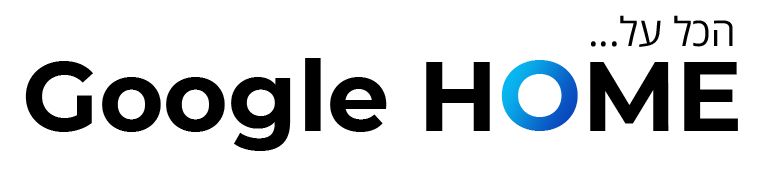הפעם כחלק מסדרת המדריכים שלנו על פקודות קוליות למערכת Google HOME אנחנו מתמקדים ביכולות המוזיקליות של מערכת הבינה המלאכותית של HOME. כדי שהסברנו בשלבים הקודמים – המערכת מאפשרת לנו להפעיל נגן מדיה ישירות מתוך המערכת או להפעיל נגני WEB שונים כמו ספוטיפיי, פנדורה, יוטיוב ואפילו לגרום למערכת לנגן לנו ספרים מוקלטים שמחולקים לפרקים או לכוון טיימר לשינה במידה ואנחנו בוחרים דווקא לנגן מוזיקה מרגיעה בחדר השינה.
היכולות של המערכת בחלק זה נרחבות מאד ומאפשרות לנו להחליף שירים בקלות וכמובן להריץ קדימה ואחורה אבל גם לחפש מוזיקה שאנחנו אוהבים או שירים של אמנים ספציפיים שזמינים להאזנה חינם ברשת כך שבעצם מערכת Google HOME יכולה בקלות לשמש גם במערכת בידור ביתית בעלת חיבור לאינסוף מאגרי מוזיקה חיניים ברשת ולספק לכם שעות של מוזיקה מעולה – במרחק פקודה קולית אחת.
מדיה
נגן מוזיקה: "OK, Google, play some music" or "Play some [genre] music."
נגן קולות רקע: "OK, Google, help me relax" או "OK, Google, play white noise" או "OK, Google play forest sounds."
נגן אמן או שיר: "OK, Google, play [artist]" או "Play [song]."
נגן שיר לפי מילים: "OK, Google, play the song that goes, 'Is this the real life?'"
נגן אלבום או רשימת השמעה של גוגל פליי (Google Play): "OK, Google, play some indie music" או "OK, Google, play [album]."
קבלת מידע נוסף: "OK, Google, when did this album come out?"
העברה קדימה או העברה לאחור: "OK, Google, skip forward two minutes" או "OK, Google, skip backward 30 seconds."
כיוון טיימר שינה: "OK, Google, stop in 20 minutes."
נגן מוזיקה בספוטיפיי (Spotify): "OK, Google, play [artist] on Spotify."
נגן מוזיקה בפנדורה (Pandora): "OK, Google, play [artist] on Pandora"
סמן 'אהבתי' או 'לא אהבתי' שיר בפנדורה: "OK, Google, dislike this song."
נגן מוזיקה ביוטוב מיוזיק (YouTube Music): "OK, Google, play [artist] on YouTube."
נגן מוזיקה בטיונאין (TuneIn):"OK, Google, play [station] on TuneIn."
הצג רשימות ביוטוב (YouTube): "OK, Google, let's look at what's trending on YouTube on [TV name]."
נגן סרט או סדרת טלוויזיה בנטפליקס בכרומקאסט: "OK, Google, play [show or movie title] on the [TV name]."
נגן ספר מוקלט: "OK, Google, read my book" or "OK, Google, read [book title]."
קפוץ לפרקים בספר המוקלט: "OK, Google, next/previous chapter."
בדוק כמה זמן נותר בספר מוקלט: "OK, Google, how much time is left?"
מצא את הסופר של הספר המוקלט: "OK, Google, who wrote this?"
מהירות ניגון גבוהה יותר לספרים מוקלטים ופודקאסטים: "Hey Google, play at twice the speed."
צליל רקע: "Ok, Google, play ambient sounds"
כרומקאסט
הפעלה\כיבוי טלוויזיה עם כרומקאסט: "OK, Google, turn on the [Chromecast name]" או "OK, Google, turn off the [Chromecast name]."
נגן מוזיקה בעזרת רמקול אחר עם כרומקאסט: "OK, Google, play [song] on [Chromecast או Google Home name]."
האזנה לספר מוקלט במכשיר אחר: "OK, Google, read my book on [Chromecast or Google Home speaker name]."
ניגון סרטי וידאו ביוטוב בעזרת כרומקאסט: "OK, Google, play
on the [Chromecast name]."
ניגון והפסקה בכרומקאסט: "OK, Google, play/pause [Chromecast name]."
עצירת כרומקאסט: "OK, Google, stop [Chromecast name]."
הסרת כרומקאסט: "OK, Google, skip to five minutes on [Chromecast name]" או "OK, Google, skip forward/back two minutes on [Chromecast name]."
שינוי ווליום בכרומקאסט: "OK, Google, set [Chromecast name] volume to 50 percent" או "OK, Google, volume down on [Chromecast name]."
השתק כרומקאסט: "OK, Google, mute [Chromecast]" או "OK, Google, unmute [Chromecast name]."
תמונות: "OK, Google, show me a picture of an antelope."
בידור
עדכוני ספורט: "OK, Google, who is [team] playing next?" or "OK, Google, did the [team] win last night?"
תוצאות ספורט: "OK, Google, what was the score for the last [team] game?"
מידע על קבוצות: "OK, Google, tell me about [team]."
סרטים: "OK, Google, what movies came out last Friday?"
ליהוק לסרטים: "OK, Google, what actors are in [movie]?"
סדרות לפי רשתות: "OK, Google, what shows are on [network]?"
כיוון כלי נגינה
כוונון כלי נגינה: "OK, Google, tune my instrument" או "OK, Google, play an F sharp." (אם לא תציינו את המילה "flat" או את המילה "sharp", חובה לציין את המילה "note" אחרי ציון הסולם שבו תרצו שגוגל הום ינגן, למשל במשפט "play an A note.")
לסיכום – מערכת Google HOME אינה רק עוזר ביתי ולמעשה היא מכונת בידור משומנת המחוברת לאינסוף מאגרי מדיה שונים ברחבי הרשת ויכולה לשלוף בעבורכם עידכוני ספורט בקלות מצד אחד או לנגן את השיר הרומנטי ברגע הנכון במרחק פקודה קולית אחת .
לחצו כאן מדריך הבא שלנו בסדרה XXX